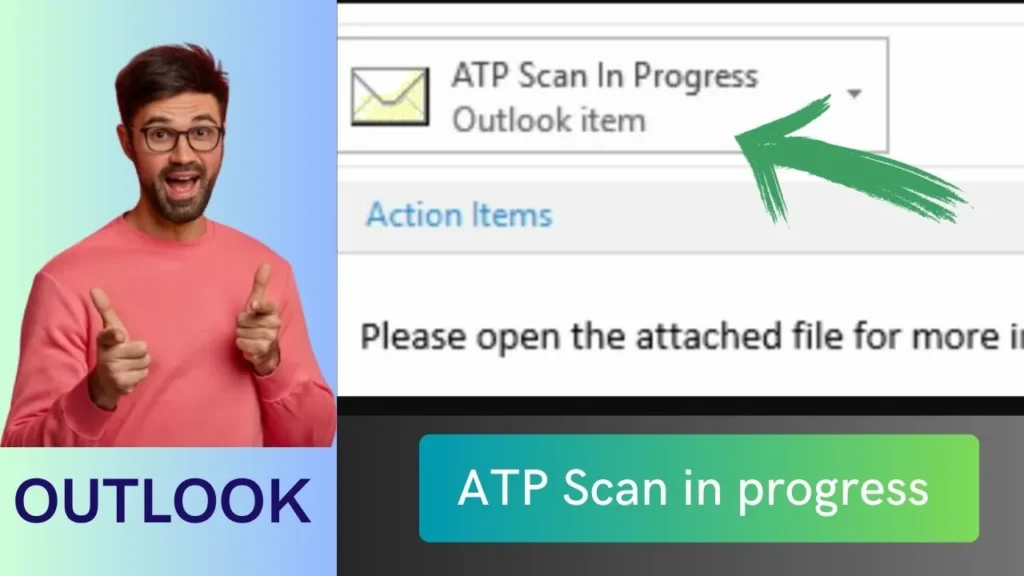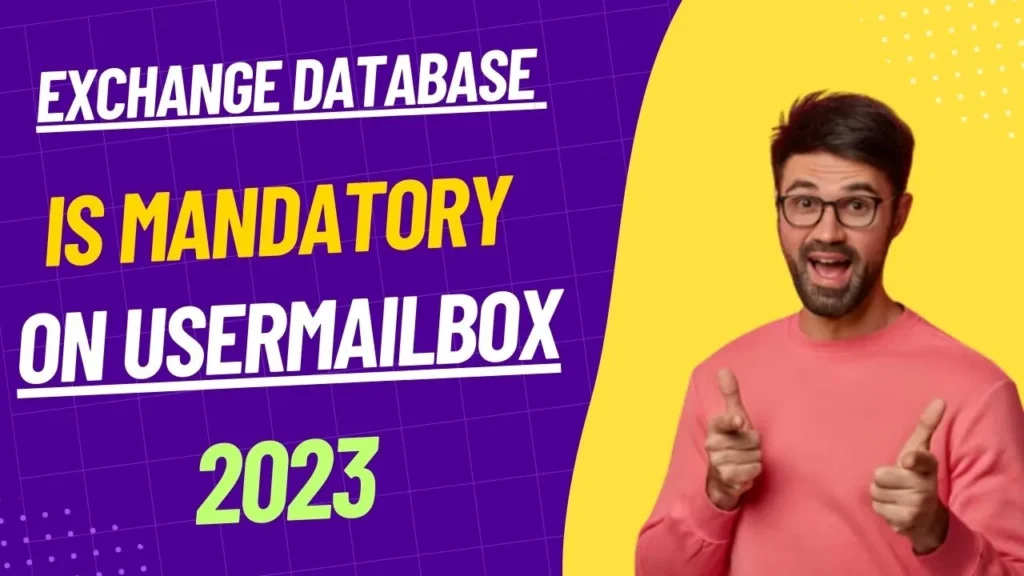Fix ATP Scan in progress Stuck in emails
Email Attachments Stuck on “ATP Scan in Progress” for a Long Time
Are you encountering a situation where email attachments are stuck on “ATP Scan in progress” for a long time, and the attachment is not released from the ATP server? This can be frustrating, especially when you have no control over the process. In this article, we will discuss the reason behind this issue and provide a solution to fix it.
The Reason Behind Email Attachments Stuck on “ATP Scan in Progress”
The primary reason for email attachments being stuck on “ATP Scan in progress” for a long time is related to online archives. Sometimes, users make a rule to move emails to a folder in an online archive. However, online archives are not designed for performance but rather for storage purposes. As a result, they use slow hardware resources, causing users to experience this issue.
Solution to Fix Email Attachments Stuck on “ATP Scan in Progress”
To fix this issue, users need to make a folder in their primary mailbox and move emails to that folder first. Once the emails are in the primary mailbox folder, users can then move them from the primary mailbox to the archiving mailbox.
Below we have given some steps which can be followed to solve this problem.
- Create a folder in your primary mailbox: Users should start by creating a folder in their primary mailbox.
- Move emails to the primary mailbox folder: Next, users need to move the emails they want to archive to the folder they created in their primary mailbox.
- Move emails to the archiving mailbox: Once the emails are in the primary mailbox folder, users can then move them to the archiving mailbox. This process should be much faster than moving emails directly to the online archive folder.

By following these steps, users can avoid the slow hardware resources issue and prevent email attachments from being stuck on “ATP Scan in progress” for a long time.
Conclusion
Email attachments being stuck on “ATP Scan in progress” for a long time can be a frustrating experience, but it’s important to understand the underlying cause of the issue. In this article, we have discussed why email attachments may get stuck on “ATP Scan in progress” and how to fix the issue by moving emails to a folder in the primary mailbox before archiving them. By following these steps, users can avoid the slow hardware resources issue and ensure a smoother archiving process.
for latest IT Sector Update visit- jankariabhi.com